| lib | ||
| public/assets | ||
| src | ||
| .gitignore | ||
| index.html | ||
| package-lock.json | ||
| package.json | ||
| README.md | ||
🐱 Run The Cat
👩💻 Student Information
Name : Nadia Azzahra Putri Arvi
Student ID : 20210747
Email : nadia.arvi@kaist.ac.kr
📃 Table of Contents
- 🐱 Run The Cat
🎮 Game Description
Run The Cat is a puzzle-platformer game where players guide a cat through various levels using coding-like commands. The game teaches basic programming concepts through interactive gameplay.
🕹️ How It Works
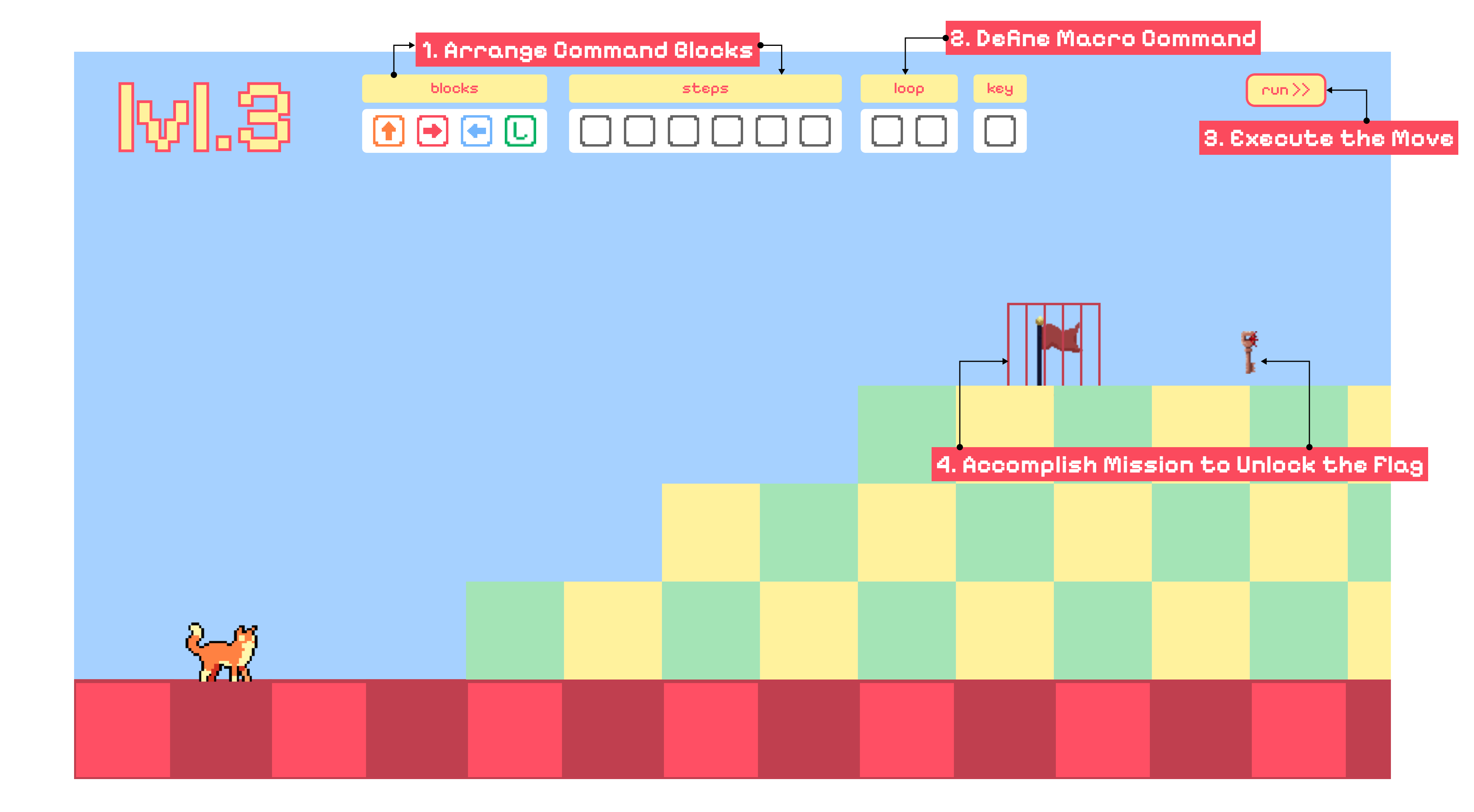
Figure 1. A snapshot of the game interface showing key UI components.
In this game, players must:
- Select commands from the
blockspanel — only these available blocks can be used. - Arrange the selected blocks into a sequence using the
stepspanel. - Define macro commands in the
looppanel to optimize and reduce repetition. - Execute the move using the
runbutton to guide the cat. - Collect keys and reach the flag to complete the level.
⚙️ Installing & Running The Game
To play the game, follow these steps:
- Clone the repository
git clone https://github.com/nadiarvi/run-the-cat.git
- Navigate to the project directory:
cd run-the-cat
- Install dependencies and start the game:
npm install
npm run dev
🔧 Code Structure
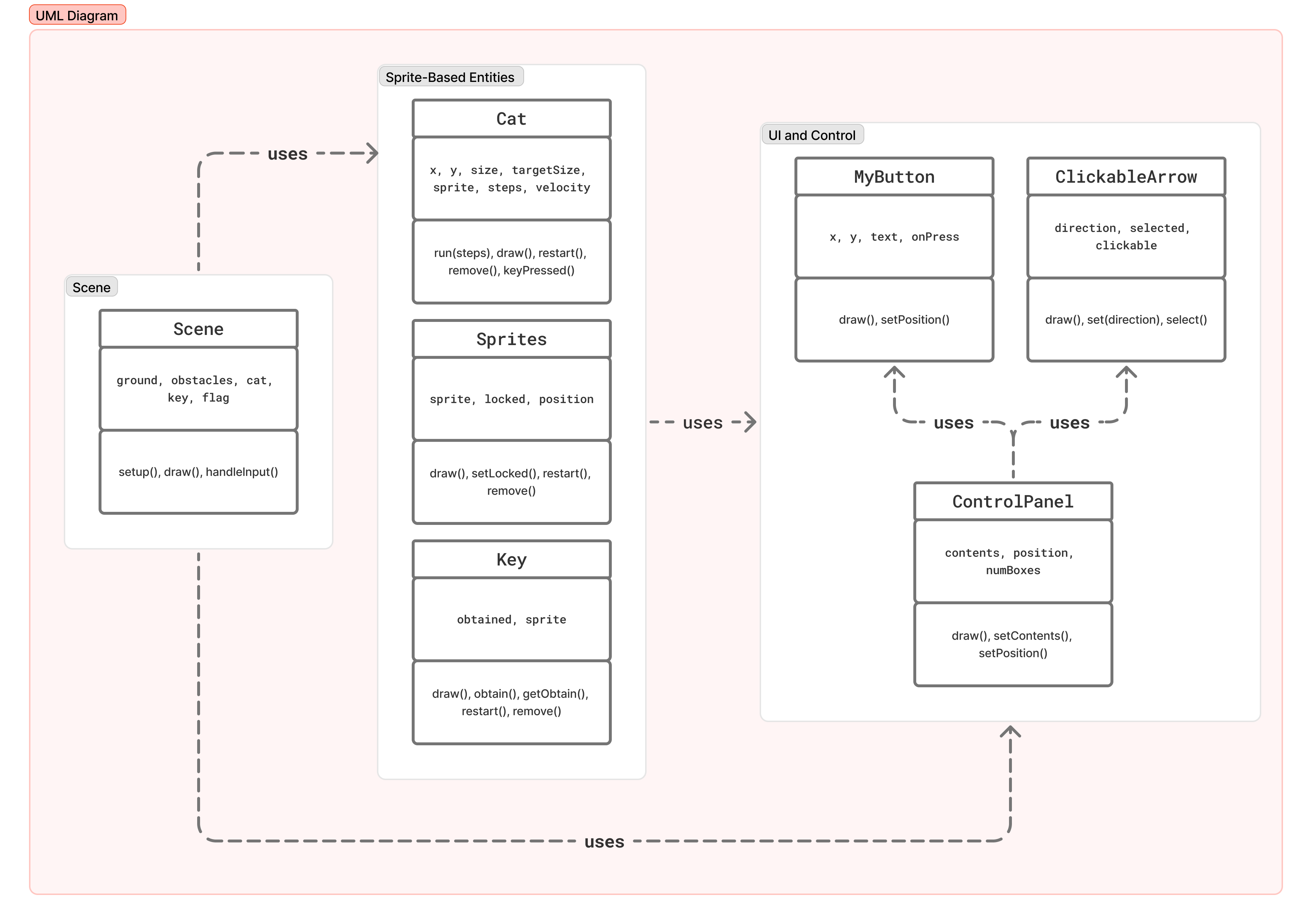
Figure 2. UML Diagram and Class Relations
🐙💻 Repository Structure
run-the-cat/
├── README.md
├── index.html # Main HTML file to load the game
├── lib/ # External libraries (p5.js, SceneManager, etc.)
│ ├── p5.clickable.js
│ ├── p5.js
│ ├── scenemanager.js
│ └── scenemanager_.js
├── package.json # Project metadata and dependencies
├── public/
│ └── assets/ # Images, sprites, and other media assets
└── src/ # Main source code
├── components/ # Reusable game components (Cat, Flag, etc.)
├── main.js # Game entry point
├── scenes/ # Level or scene logic
├── style.css # Styles for the game UI
└── utils/ # Utility functions and UI helpers
🧩 Key Modules and Responsibilities
- index.html: Entry point of the application; initializes canvas and loads all scripts.
- lib/: Contains external libraries such as p5.js, p5.clickable, and p5.SceneManager for rendering, UI, and scene handling.
- public/assets/: Includes all images, sprites, and media used in the game and README visuals.
- src/components/: Contains constructors for individual game elements such as:
- Cat: Handles player character movement, physics, and animation.
- Key and Flag: Interactive objects related to level progression.
- src/scenes/: Implements level logic using SceneManager.
- src/utils/: Includes styling helpers, themes, and reusable UI logic.
- main.js: Boots up the game and loads the initial scene.
- style.css: Provides global styling for in-game UI and layout.
📦 Tech Stack & Resources
🔧 Built With
| Tech | Description |
|---|---|
 |
Markup structure |
 |
Styling and layout |
 |
Game logic and interactivity |
 |
Development tooling |
🕹️ Game Framework & Libraries
| Library | Purpose |
|---|---|
 |
Core game rendering and animation |
| p5.SceneManager | Manage different game scenes and levels |
| p5.clickable | Create clickable UI elements (i.e. buttons) |
| p5.play | Sprite handling and physics engine |
🎨 Assets Used
| Asset | Source & Credits |
|---|---|
| 🐱 Cat Sprite | Free Street Animal Pixel Art Asset Pack by CraftPix.net |
| 🚩 Flag Animation | Free Flag with Animation by ankousse26 |
| 🔑 Key Sprite | FREE Pixel Art Key Pack – Animated by karsiori |
🐛 Known Issues
-
Restart Bug
After restarting a level, the cat's movement becomes slightly jittery, unlike on a fresh load. This is likely due to the sprite or state not being fully reset. A temporary fix is in place, but it may still cause minor visual glitches. -
Clickable Background After Completion
When a level is completed and the overlay is displayed, the background remains interactive. This allows players to accidentally trigger cat movement even though the game should not be playable. -
Sprite Can Move Outside the Frame
When the Cat sprite moves beyond the visible frame, it becomes unresponsive to controls. Currently, there is no boundary-checking logic implemented to prevent the sprite from leaving the playable area.
✨ Special Features
No additional features beyond the core requirements were implemented.
🙏 Acknowledgements
All assets and libraries used have been credited in the 📦 Tech Stack & Resources section above. Code examples were referenced from the official documentation of the respective libraries. LLMs were used for debugging assistance.


